Add contacts in Skype for Business desktop app on Mac
Find and add contacts
- In the Contacts section of the main Skype for Business window, start typing the name in the search box. A list of matching people will appear.
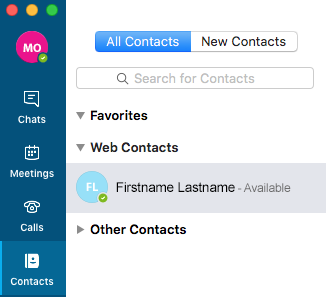
- Select the required name and choose Add Contact from the Contacts menu. To save the contact to a specific group, choose Groups from the Contacts menu and select the group you’d like them in.
Create a custom group
- In the main Skype for Business window, choose New Group from the Contact menu.
- A New Group box will appear. Rename it by overwriting the text.
- Your group has been created, and you can start adding contacts to it.